iight opey, i got another question.
i bought the y cable today, im playing the music like you said and everything, but heres the thing.
everything is working amp,music,mic etc, but the mic is not being recognized in cubase, i mean when i play the track in cubase i can hear my voice while its going through the mic into my hd phones, just not through the program, you know why?
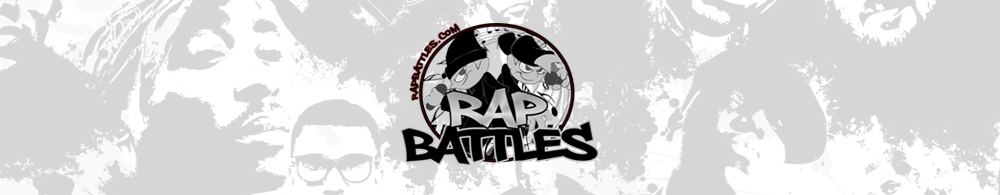


 Reply With Quote
Reply With Quote



